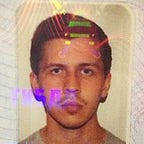Improvements of Melodic sequencer in clip view
Ableton Push UX Research
If you don’t have enought time just scroll to section “— — — DESIGN — ——”.
Preface
Hi, my name is Aleksandr. I work as a product designer. Last 6 years I’m having a dream to work at Ableton. In 2015, while living in Saint Petersburg yet, I had applied to job opening with this UI concept and Ableton invited me for online interview, but I failed. Since then, in 2019 I have moved to Berlin, to be closer to my dream. I tried to apply again just with CV and portfolio, but was rejected.
Now Ableton is looking for UX designer in Push team. So I’ve decided to apply with a research again, due to it has worked out last time. Shame on me, I was supposed to make researches and concepts like this all previous years, but I had started to write design articles here just within a month ago.
I write techno under the name Grace Cale. Besides of Ableton’s products & Max currently I use Elektron Octatrack and Digitone. Before I used: Moog Mother, Korg Monotron, Electribe EA-1, Volca Beats, Minilogue, Roland TR-8, Elektron Model:Cycles and modular rack of my finnish friend with whom we play ambient.
— — — — — — — — — — — — — — — — — — —
RESEARCH
— — — — — — — — — — — — — — — — — — —
Collecting insights
Forum
I have read Push discussion section of Ableton forum:
- all topics for this year
- all topics with more than 1 page during last 2 years
I collected all feature requests and problems in a spreadsheet and counted how many times each of them was mentioned.
Survey
I wrote a list of questions, made a Google Form from it and posted it in Facebook Group for Push users and Elektronauts forum, cause Ableton’s forum isn’t that much “alive”, even though it is a source of deep knowledge and Facebook group consists mostly from ruptures of new purchases. I used to work as a host & driver for artists at different electronic music events in Saint Petersburg, so it has helped me to attract one famous Push user “special guest”, featured in couple of Ableton videos that can be found in Tutorials section of the site, to take the survey.
Responses as exported Spreadsheet
Squeeze of the Survey
Ableton Live isn’t an online shopping, so instead of classic “problem awareness, search, purchase, retention…” CJM steps, here we could use:
- Sound design/Composing
- Arrangement
- Mixing/Mastering
- Live performance
Yes groups 1 and 3 are different processes, but often happen simultaneously in electronic music genres. Yes, these are only my assumtions, I haven’t tested them yet.
What made you to buy Push? What was your intention?
Users want a controller integrated with Ableton Live, in order to break creative blocks and to be more productive, without staring in a screen.
Is there any differences from your original vision of your experience with Push before you’ve bought it and now?
People are dissatisfied that Push doesn’t let them to get rid of keyboard and mouse.
There’re similar questions in survey, like “How important is using Push for Live performances?” and “How’re you satisfied with Push for Live performances?”.
I used these 2 axes, in order to find the experience of highest importance and lowest satisfaction, that should be improved first of all.
I’ve “borrowed” names for rates from recent Ableton’s survery about Max:
★★★★★ — Essential
★★★★ — Good to have
★★★— Not relevant to my workflow
★★ — Haven’t tried, but plan to
★ — Haven’t tried, unsure if I will
then devided sum of rates of a question on amount of responders to get indexes of importance and satisfaction, mentioned further.
Push as a musical instrument (play melodies, finger drumming, etc.)
Importance: 4,5 of 5
Satisfaction: 4
Pros: drumming, scales
Cons: weird to play chords
I enjoy drumming with it a lot. I found playing melodies and chords a bit weird. The grid helped me find some novel patterns I probably wouldn’t have found on a keyboard, but I found changing scale very slow and fiddly, and it made key modulations very hard.
Push as a controller of Ableton Live (sequence clips, switch between views, change parameters of devices, etc.)
Importance: 4,2
Satisfaction: 3,9
Pros: automations with knobs, builds a habit
Cons: arrangement view, not obvious view switching, keyboard is quicker
Clip launching is ok; view switching is harder than on the keyboard and less clear; changing device params feels nicer with the knobs but I feel less confident that I know what I’md doing with Push.
WINNER: Push for Sound design/Composing
(highest imortance & lowest satisfaction)
Importance: 4,4
Satisfaction: 3,5
Pros: tweak (multiple) parameters, tactility
Cons: need mouse, menu diving
Push is excellent for sequencing and composing, but I really don’t like it for sound design. They’ve improved it a lot over the years, with nice visual feedback for many of the plugins. Still, there’s too much menu diving involved. The menu structure for the Live plugins feels somewhat inconsistent to me. I ended up using hardware synths or just my mouse and keyboard instead of the Push.
Push for Mixing/Mastering
Importance: 3,3
Satisfaction: 2,9
Pros: -
Cons: can’t see the master bus meters, easier with keyboard & mouse
I almost always use it for the general mix phase, but I find the fact that I can’t see the master bus meters without Push only showing the master fader control very annoying. I’d like to see the master meters on the master bus on my monitor and still have all the mix faders available on push 2
Push for Live performances
Importance: 2,7
Satisfaction: 3,4
Pros: jamming
Cons: -
Push for Arrangement
Importance: 3,9
Satisfaction: 3,3
Pros: -
Cons: easier with keyboard & mouse, multiple pages for sequencing aren’t intuitive
How has Push changed your Workflow?
Users started to play more, instead of sequencing and to use automations more.
What functionalities do you use most often on Push?
Sequencing, playing and recording.
What functionalities do you prefer to do with keyboard and mouse, even though it is possible with Push?
Adding tracks and devices, arrangement, editing clips, interacting with VSTs.
What functionalities disappoint you most of all?
Browsing, arrangement, editing clips.
Playing melodies & chords is really hard. The grid and scales don’t feel comfortable to me. If I stay in on scale the music feels dull, but it’s too hard to change scales whilst playing.
What functionalities satisfy you most of all?
Playing instruments in session view, programming drums.
Do you have any problems with ergonomic and physical properties of Push? E.g. size of device, buttons or font size, used materials, screen, position of certain controls on a device, etc.?
Size, Buttons. Grid is brighter than buttons.
If you have sold your Push. Why?
Still often need keyboard and mouse.
moved to hardware and use Live only for recording.
If you have ever recommended Push to your friend, what did you say?You’ll like it if you like Live.
Have your friends ever told you why they don’t want to buy Push?
A lot of people seem to prefer only mouse and keyboard or “real” hardware only. Most people don’t seem to like midi controllers and the blinking grid and the colored lights. Maybe it’s associated with some kind of “childish” EDM/dubstep finger drumming remixes on Youtube or something, and some people don’t associate it with serious production
Tell me about any other struggles or ideas.
Browsing, Arrangement.
I mean drum rack mutes and solos are not recorded for example, and it breaks the open jamming feeling when trying to record a jam to arrangement. That’s why I now prefer to just record everything in audio from hardware to actually capture everything properly.
Do you have any problems using Push with 3rd party software and hardware?
Too cumbersome to map knobs to VSTs.
Squeeze of Forum
Hardware
User ask for Push:
- with standing legs
- standalone
- wireless
- mini
- audio/midi/cv i/o
- without sticky rubbery coating…
All suggestions should be listened, but not all should be taken into account. Maybe it makes sense to add legs to Push, but Standolone completely changes business model. Hardware changes is the most expensive part, let’s start with problems that could be solved with software.
My personal “darling” is a compact Push, that can be placed between keyboard and display, whose pads don’t blind me from reading buttons names, but “kill your darlings”, also rational users write:
The problem with the idea of a radically different Push 3 is it throws away years of development and feedback cycles invested in Push 1 and 2 (which are fundamentally the same, other than the much nicer display). People have spent years learning to use Push as the centerpiece of production in the studio and/or building up live performance setups around it.
Software
Huge Epics
- Still necessary to use keyboard and mouse
- Improved Arrangement experience
- Improved Browsing experience
Popular epics
Change the “start offset” of a recorded audio clip
Curretnly users’re unable to do this. Almost a bug, no need a design. Users expect behaviour of Simpler device.
Fold Melodic Step Sequencer/Elektron-style “trigs”
The main here is not to copy Elektron, but to give a way to sequence without too much scrolling the grid, though Push was already inspired by Monome and Maschine, so it already absorbs best practices. You won’t believe, but this idea came up from Ableton’s forum, not from Elektronauts.
VST parameter auto-mapping
Well, this is unpredictable. Though could become some industry standard like Link.
Lock push on one midi track for note mode or knobs controlling
I suppose it isn’t that much a big deal, but maybe it is locked with architecture of a device, so that you can’t sequence one track, but play another.
Create custom Scales
I believe it can be done on a computer, no need to do this on the fly.
———————————————————————
DESIGN
———————————————————————
Note input in Melodic Sequencer + 32 Notes
Problem
Jobstory: When I sequence a melody, I want to know, what note I add and to find a next one without loosing creative flow.
However, one thing that drives me mad is trying to find notes across the melodic step sequencer, especially lower velocity notes that can appear very faint on the pads, and it makes me long for the simplicity of just holding a single step and making adjustments, such as Elektron’s “trig” system. Alternatively, being able to fold the melodic step sequencer would at least eliminate the hassle of scrolling all over Push just to find the note or step you wish you alter, but from what I can tell from googling this is not possible yet.
If there’s no way to accomplish these ideas as of yet, anyone have some tips for being more efficient with the melodic step sequencer? I find myself reverting back to the mouse and keyboard too often out of frustration, and it takes me out of things a bit.
I did this concept without Push in my hands.
Of couse, I’d love to hear from a real Push team about this isssue. I saw that they also read the forum and perhaps were thinking about it.
Pros: It is already successful so that another manufacturer uses it on all their machines.
Cons: Maybe 3rd way of sequencing will be only confusing, but maybe you can never have “too much sequencers”.
Hypothesis
Users will be able to compose quicker, if they will see added notes on the screen, like “C4, D#4, G4” and will be able to add them with knobs, while seeing them appearing on pads as well.
Metrics
How would I check if this solution is successful? There is no other way rather than prototyping and watching on a user. I don’t rely on methods like to ask a user “Would you enjoy if you could be able to do this”. Users will say “yes”, but it doesn’t mean, that they actually would use it.
Solution
I assume that 4 voice polyphony is enough in most cases, it covers 4 note chords, that an average human can properly play with one hand on piano keyboard. There’re already four empty knobs in Clip view, when a step is held.
Chromatic mode
Encoder 1: Root (by default: “C3” or previously used value)
Encoder 2: Note 1 (here and further, by default: 0)
Encoder 3: Note 2
Encoder 4: Note 3
Each Note adds a note, to the selected step, that x semitones less or more than the root note. E.g. set Note 1 to “+4” and Note 2 to “+7” in order to make Major chord. For negative values show minus sign, like “-1”.
When encoder is being rotated, the according note is highlighted with white border on the screen and appears on the grid pad. When encoder is released, the according note is filled with track color, as usually.
Press down the encoder for quick reset of a note.
Duplicate function works as expected.
In Key mode
Encoder 1: Root (by default: tonic of selected scale or previously used value)
Encoder 2: Degree 1 (here and further, by default: 0)
Encoder 3: Degree 2
Encoder 4: Degree 3
Labels of Encoders 2—4 are changed from Note to Degree in order to indicate “In Key” mode. Each Note adds a degree of the scale, to the selected step. E.g. Key is “C Major”, Root note is “C3" — set Degree 1 to “+3” and Degree 2 to “+5” in order to make Major chord, while being in Major scale. For negative values show minus sign, like “-1”.
UPD: Users don’t understand what is a “degree”.
User interviews
Here I want to test: do people notice the feature, do they understand what do these new controls mean, is there enough information to make a decision, is it valuable at all, does the feature work as expected?
- Chromatic vs In Key
Data says that users love using Scales (mean “In Key”, oh that is messy) while playing pads, but… Will users really benefit from In Key mode for building chords or is “+/- x semitones” the only expected behaviour? Maybe it makes sense only for playing monophonic melodies, cause you can build C maj chord in C maj scale, but you can’t build D maj chord in C maj scale. - “Note vs Degree”
Do users need this differentiation? Or do users only need to understand wether they are in key or in chromatic mode? Is it possible for developers to change encoders names, depending from mode? Or is it better for everyone to keep the same naming in both modes? (Upd: it is)
Plan of interview
This text is already pretty long, so I won’t describe here the part of indroduction of myself, etc.
Select any melodic midi track, press “Layout” button 2 times, press “Clip” button. Now you are in Clip view and in Melodic Sequencer + 32 Notes layout. You have hold a step in sequencer in top part of the pad grid.
What happens on this screen?
What do you see on the screen?
What do these labels mean?
What will happen if you turn 1 Encoder?
What will happen if you turn any of 2—4 Encoder?
You have turned Encoder 2.
What happens on this screen?
What happens on this screen?
How would you copy this chord to another step?
How would you make a G maj chord from this C maj chord?
What happens on this screen?
Is there any difference to previous screen?
What do these labels mean?
Learn
My 2nd cycle of research shows that people understand the new suggested functionality, but struggle to understand what is “Degree”, so I’d keep the label “Note” even if the user is in “In Key” mode.
If users wouldn’t accomplish tasks, I’d gather this feedback and would come later with another iteration, but maybe I would have to kill the feature. Perhaps guys from Ableton had this idea as well, but something has stopped them from implementing it.
I’d figure out in what format should I provide design assets for developers and I’d wrote a draft of the 29.7.3 section of the Manual for the feature.
User’s feedback: